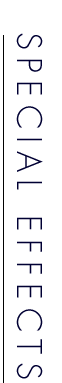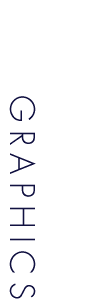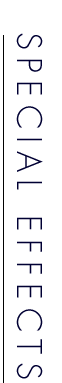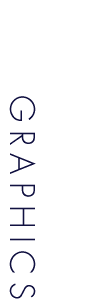FREQUENTLY ASKED QUESTIONS
What application should I use?
Both image manipulation and document layout should always be done in their proper applications. The guiding principle is to use the right tool for the job. Layout programs (Such as QuarkXPress) should generally not be used to create logos that will be placed in other documents. Drawing programs are generally not a good choice for laying out pages. While the software packages in each case will allow the user to do these tasks, there is a greater chance for error in the printing process.
Applications:
Quark Xpress, Adobe Photoshop,
Adobe Illustrator, Adobe InDesign
How big should my original be?
Make your documents proportional and set your page to the right size. Floating a 4"x5" image inside an 8.5"x11" page may cause confusion and undesired results.
Send just a digital version of my job?
It's always a good idea to send hard copy as a backup. Having a laser proof with written dimensions and notes will help us to print the image you want. This will allow us to check size, color, placed images and fonts.
EPS or TIFF Graphics? When do I use them?
The type of file that you place into a document is as important as the resolution. When you are placing image files into a layout package such as QuarkXPress or PageMaker, you have a choice as to the format. The choices are to use a vector based image such as an EPS (Encapsulated PostScript) or a bitmap image such as a TIFF.
In most cases it is better to use an EPS file over a TIFF for large format output. This is because files for large format are enlarged from 2 to 10 times their original page layout size. When QuarkXPress or PageMaker starts to download files to print, it looks at both the Lines Per Inch (LPI) and resolution of the printer from the printer description file. The software does not take into account the enlargement factor of the file in the picture box.
Once the DTP or Layout package
has looked at the original
layout size (ignoring enlargement),
it will then decide how much
of the image file it needs
to download to meet the LPI
and resolution requirements
of the printer. It will discard
any extra information
it does not need. It will
do this to all of the images
that it is able to edit,
such
as any bitmap file (TIFF,
Scitex CT, BMP, PICT, PCX,
etc.) For example, if you
created a 50 MB image file
in PhotoShop and then placed
it into a QuarkXPress file
that has a page size of 4" x 5" (planning
to enlarge the Quark file
4 times to get a 16" x 20" poster),
Quark would only save enough
of the TIFF file for a 4" x 5" file.
When Advanced Imaging, Inc.
enlarges the file to 16" x 20",
the image would be enlarged
and could appear pixelized
or at less resolution
than originally created.
For an EPS image, the DTP or Layout package is not able to look at the embedded information, so it must download the entire image to the printer. The printer then decides how much of the image that it wishes to deal with when it RIPs the file. This will generally yield a better file at enlargement.
Benefits of using EPS file:
• Better Print Quality (complete download).
• Faster to place and move in file.
• More consistent color in file
Drawbacks of using EPS file:
• Longer to print
• Lower resolution preview
Benefits of using a TIFF file:
• Ability to colorize (grayscale only)
• Better preview resolution for FPO
Drawbacks of using a TIFF file:
• Lower print resolution
• Slower to place, move, redraw
(Return to top of page)
What should I save my files onto for you? (Media)
ZIP 100/250MB,CD-ROM (Mac,
PC) or FTP
What format should I save my job as?
File Formats - Vector:
Use native file format when printing from Illustrator, Freehand or Corel. Save as EPS when importing into a page layout program. Whenever possible, enlarge vector files before importing them for smoother lines.
Illustrator, Freehand:
please convert all fonts
to curves & save in the native file format. Include any linked
OR embedded graphics on your disk. Embedded files cannot be edited
(for color) unless we have access to the original file.
Quark, Pagemaker:
Import color graphics
as EPS, include all
fonts (both printer & screen version)
and ALL linked graphics
on your disk.
File Formats - Raster:
Compatible formats: TIFF (no LZW). EPS (DCS off), Scitex CT and JPEG (for transport only).
Clearly indicate any files that need to be decompressed. If you need us to replace FPO images, please indicate file names. For images with clipping paths, save with as few points as possible.
What Resolution should my images be?
300 DPI (Dots Per Inch) or higher is best, DO NOT SEND 72 DPI jpgs from the internet
Things to include on final file!
• Include
all Quark extensions,
fonts, a hard copy proof, any special instructions, final dimensions,
all placed images
How do I get files to you? FTP, mail, etc
|
|